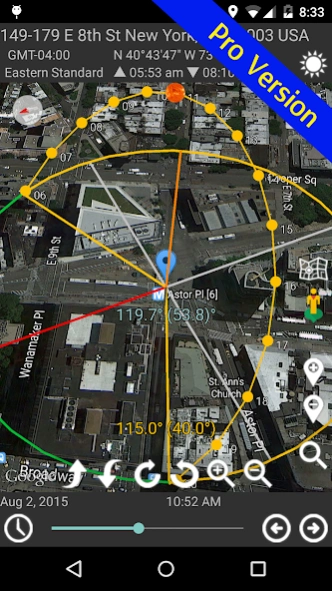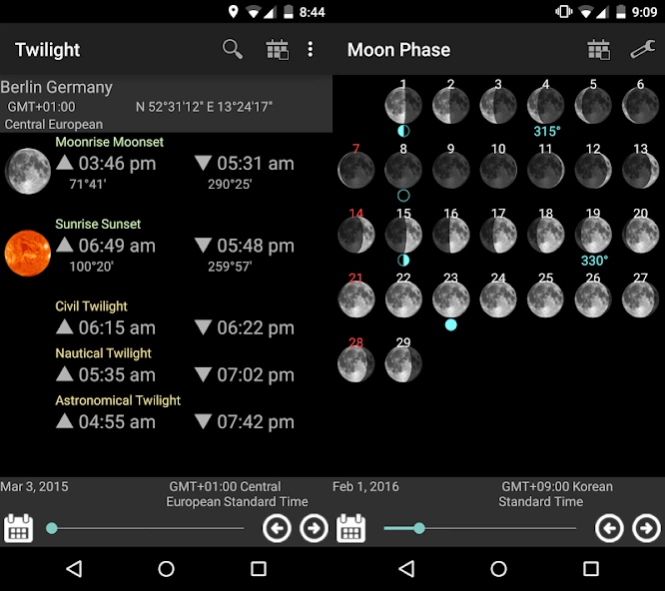Living in the sun - Sun & Moon 15.20
Free Version
Publisher Description
Living in the sun - Sun & Moon - Astronomical calculations of the sun & the moon.
Predicting Sun an Moon positions.
for who
* Photographers.
* Architects
* Gardeners
* Campers
* Real Estate Buyers
* Astronomers.
* Fishing, Hunting, Angler, fisherman
features
* Solar path map
. 3D Solar path with google map
. Support street view
* Automatic Timezone
. Set the timezone automatically based on the location
. experimental feature
* Solar path camera
. augmented reality camera
. Sun seeker, Sun surveyor, Sun Position
* Solunar Calendar, Solunar Time
. based on Solunar theory by John Aldenn Knight since 1926
. fishing calendar, fishing time, hunting time, Solunar tables
* 2D compass
. sundial, moondial
. true north, magnetic north
* 3D gyroscope compass
. 3D compass with camera
* Solar, Lunar path
. Solar & Lunar path with compass
* Twilight
. sunrise, sunset, moonrise, moonset
. civil, nautical, astronomical twilight time
* Moon phase
. Moon phase calendar
* 12 Zodiac signs
* 24 Solar terms
About Living in the sun - Sun & Moon
Living in the sun - Sun & Moon is a free app for Android published in the Screen Capture list of apps, part of Graphic Apps.
The company that develops Living in the sun - Sun & Moon is Zero.Point. The latest version released by its developer is 15.20. This app was rated by 2 users of our site and has an average rating of 3.0.
To install Living in the sun - Sun & Moon on your Android device, just click the green Continue To App button above to start the installation process. The app is listed on our website since 2015-10-14 and was downloaded 141 times. We have already checked if the download link is safe, however for your own protection we recommend that you scan the downloaded app with your antivirus. Your antivirus may detect the Living in the sun - Sun & Moon as malware as malware if the download link to com.zara.app.compassk is broken.
How to install Living in the sun - Sun & Moon on your Android device:
- Click on the Continue To App button on our website. This will redirect you to Google Play.
- Once the Living in the sun - Sun & Moon is shown in the Google Play listing of your Android device, you can start its download and installation. Tap on the Install button located below the search bar and to the right of the app icon.
- A pop-up window with the permissions required by Living in the sun - Sun & Moon will be shown. Click on Accept to continue the process.
- Living in the sun - Sun & Moon will be downloaded onto your device, displaying a progress. Once the download completes, the installation will start and you'll get a notification after the installation is finished.